Can I do a phone order?Updated a year ago
We don't typically take orders over the phone, however If you have any issues ordering via our website we will be able to do this if you have created an account with us.
Once you have created your account and filled in your address details you can then start adding items into your SHOPPING BASKET. These can be saved into your account.
PLEASE MAKE SURE YOU ARE SIGNED INTO YOUR ACCOUNT BEFORE YOU START ADDING ITEMS INTO YOUR BASKET
How to create an account with Fine Food Specialist with instructions and images are listed below.
1) Click onto the “PERSON” icon located on the top right hand corner of the website. It is situated between the question mark and love heart. See image below, we have circled it in red.
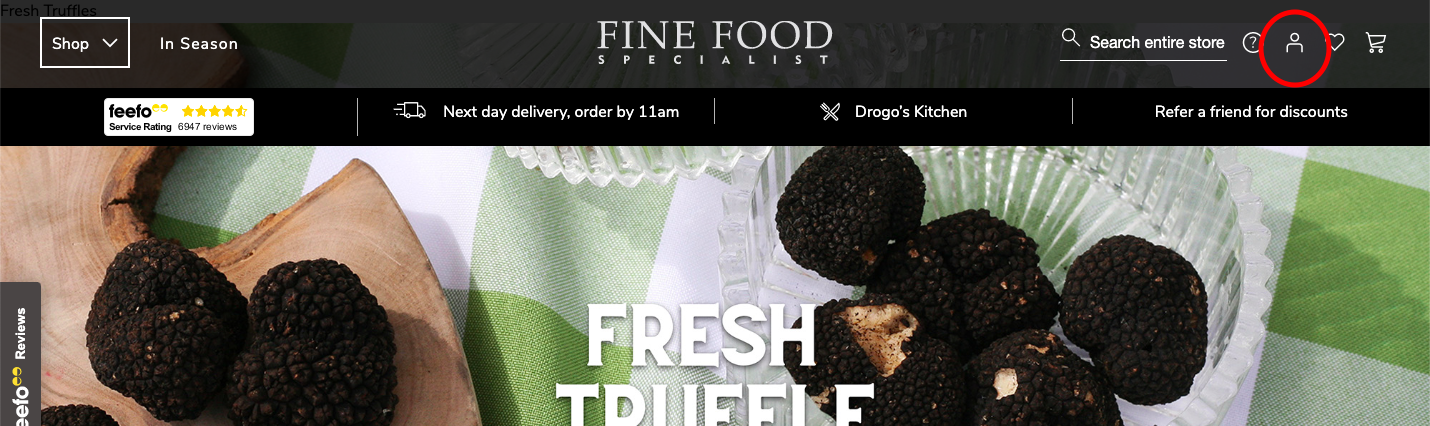
2) Go to “NEW CUSTOMER” and click onto “CREATE AN ACCOUNT”
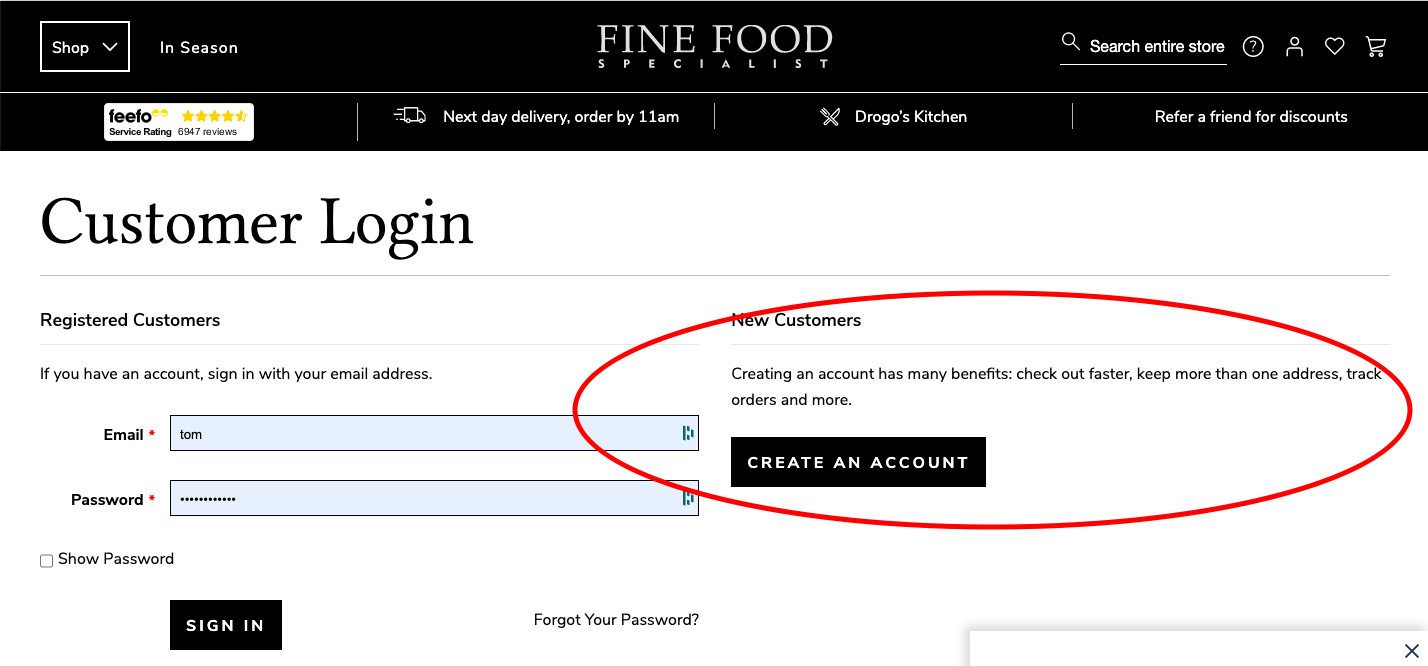
3) Fill in all your details then click “CREATE AN ACCOUNT”
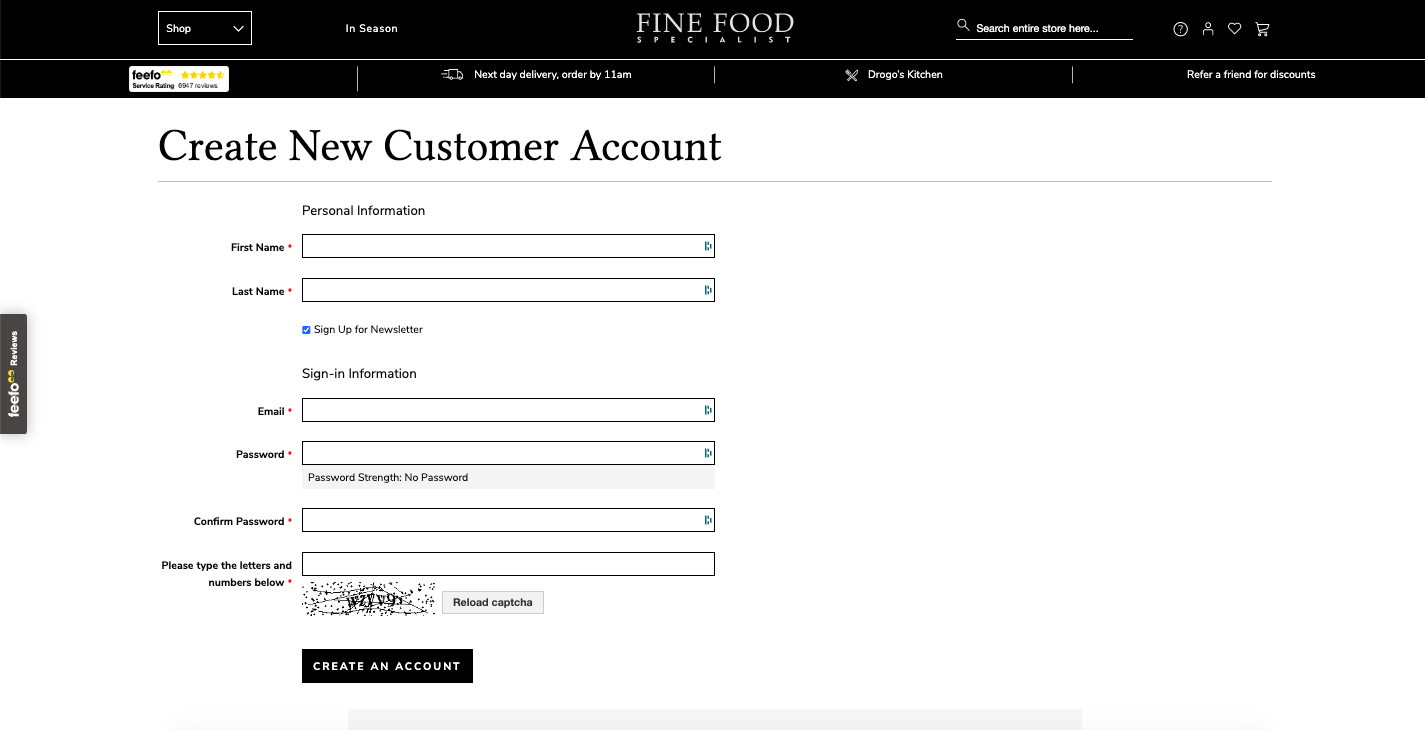
4) Then go into your “ADDRESS BOOK”

5) Fill in your address details and then click ‘SAVE ADDRESS’ down the bottom
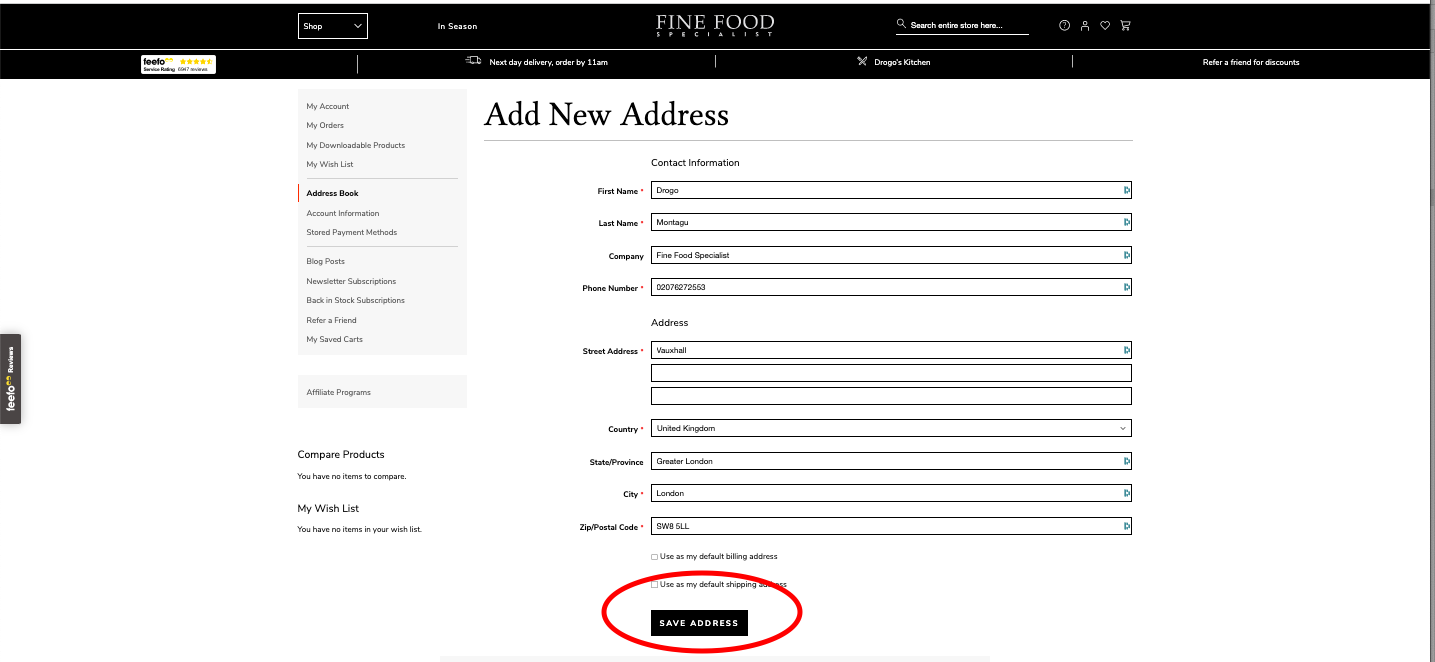
If you are having problems putting your order through online you can then call us once you have done the above steps and added your wanted items into your basket.
NB: PLEASE MAKE SURE YOU ARE SIGNED INTO YOUR ACCOUNT BEFORE YOU START ADDING ITEMS INTO YOUR BASKET
